Python 官方文档:入门教程 => 点击学习
目录1、继承Thread类,重写run()方法2、实现Runnable接口,重写run()3、匿名内部类的方式4、带返回值的线程(实现implements Callable<返
//方式1
package cn.itcats.thread.Test1;
public class Demo1 extends Thread{
//重写的是父类Thread的run()
public void run() {
System.out.println(getName()+"is running...");
}
public static void main(String[] args) {
Demo1 demo1 = new Demo1();
Demo1 demo2 = new Demo1();
demo1.start();
demo2.start();
}
}实现Runnable接口只是完成了线程任务的编写
若要启动线程,需要new Thread(Runnable target),再有thread对象调用start()方法启动线程
此处我们只是重写了Runnable接口的Run()方法,并未重写Thread类的run(),让我们看看Thread类run()的实现
本质上也是调用了我们传进去的Runnale target对象的run()方法
//Thread类源码中的run()方法
//target为Thread 成员变量中的 private Runnable target;
@Override
public void run() {
if (target != null) {
target.run();
}
}所以第二种创建线程的实现代码如下:
package cn.itcats.thread.Test1;
public class Demo2 implements Runnable{
//重写的是Runnable接口的run()
public void run() {
System.out.println("implements Runnable is running");
}
public static void main(String[] args) {
Thread thread1 = new Thread(new Demo2());
Thread thread2 = new Thread(new Demo2());
thread1.start();
thread2.start();
}
}实现Runnable接口相比第一种继承Thread类的方式,使用了面向接口,将任务与线程进行分离,有利于解耦
适用于创建启动线程次数较少的环境,书写更加简便
具体代码实现:
package cn.itcats.thread.Test1;
public class Demo3 {
public static void main(String[] args) {
//方式1:相当于继承了Thread类,作为子类重写run()实现
new Thread() {
public void run() {
System.out.println("匿名内部类创建线程方式1...");
};
}.start();
//方式2:实现Runnable,Runnable作为匿名内部类
new Thread(new Runnable() {
public void run() {
System.out.println("匿名内部类创建线程方式2...");
}
} ).start();
}
}以上两种方式,都没有返回值且都无法抛出异常。
Callable和Runnbale一样代表着任务,只是Callable接口中不是run(),而是call()方法,但两者相似,即都表示执行任务,call()方法的返回值类型即为Callable接口的泛型
具体代码实现:
package cn.itcats.thread.Test1;
import java.util.concurrent.Callable;
import java.util.concurrent.ExecutionException;
import java.util.concurrent.Future;
import java.util.concurrent.FutureTask;
import java.util.concurrent.RunnableFuture;
public class Demo5 implements Callable<String>{
public String call() throws Exception {
System.out.println("正在执行新建线程任务");
Thread.sleep(2000);
return "新建线程睡了2s后返回执行结果";
}
public static void main(String[] args) throws InterruptedException, ExecutionException {
Demo5 d = new Demo5();
FutureTask<String> task = new FutureTask<>(d);
Thread t = new Thread(task);
t.start();
System.out.println("提前完成任务...");
//获取任务执行后返回的结果
String result = task.get();
System.out.println("线程执行结果为"+result);
}
}关于Timmer的几个构造方法
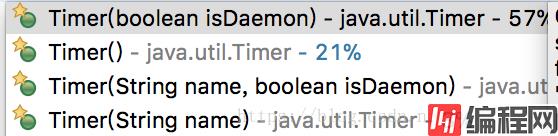
执行定时器任务使用的是schedule方法:

具体代码实现:
package cn.itcats.thread.Test1;
import java.util.Timer;
import java.util.TimerTask;
public class Demo6 {
public static void main(String[] args) {
Timer timer = new Timer();
timer.schedule(new TimerTask() {
@Override
public void run() {
System.out.println("定时任务延迟0(即立刻执行),每隔1000ms执行一次");
}
}, 0, 1000);
}
}我们发现Timer有不可控的缺点,当任务未执行完毕或我们每次想执行不同任务时候,实现起来比较麻烦。这里推荐一个比较优秀的开源作业调度框架“quartz”,在后期我可能会写一篇关于quartz的博文。
降低了创建线程和销毁线程时间开销和资源浪费
具体代码实现:
package cn.itcats.thread.Test1;
import java.util.concurrent.Executor;
import java.util.concurrent.Executors;
public class Demo7 {
public static void main(String[] args) {
//创建带有5个线程的线程池
//返回的实际上是ExecutorService,而ExecutorService是Executor的子接口
Executor threadPool = Executors.newFixedThreadPool(5);
for(int i = 0 ;i < 10 ; i++) {
threadPool.execute(new Runnable() {
public void run() {
System.out.println(Thread.currentThread().getName()+" is running");
}
});
}
}
}运行结果:
pool-1-thread-3 is running
pool-1-thread-1 is running
pool-1-thread-4 is running
pool-1-thread-3 is running
pool-1-thread-5 is running
pool-1-thread-2 is running
pool-1-thread-5 is running
pool-1-thread-3 is running
pool-1-thread-1 is running
pool-1-thread-4 is running
运行完毕,但程序并未停止,原因是线程池并未销毁,若想销毁调用threadPool.shutdown(); 注意需要把我上面的
Executor threadPool = Executors.newFixedThreadPool(10); 改为
ExecutorService threadPool = Executors.newFixedThreadPool(10); 否则无shutdown()方法
若创建的是CachedThreadPool则不需要指定线程数量,线程数量多少取决于线程任务,不够用则创建线程,够用则回收。
package cn.itcats.thread.Test1;
import java.util.ArrayList;
import java.util.Arrays;
import java.util.List;
public class Demo8 {
public static void main(String[] args) {
List<Integer> list = Arrays.asList(1,2,3,4,5,6);
Demo8 demo = new Demo8();
int result = demo.add(list);
System.out.println("计算后的结果为"+result);
}
public int add(List<Integer> list) {
//若Lambda是串行执行,则应顺序打印
list.parallelStream().forEach(System.out :: println);
//Lambda有stream和parallelSteam(并行)
return list.parallelStream().mapToInt(i -> i).sum();
}
}运行结果:
4
1
3
5
6
2计算后的结果为21
事实证明是并行执行
(1)新建Maven工程导入spring相关依赖
(2)新建一个java配置类(注意需要开启@EnableAsync注解——支持异步任务)
package cn.itcats.thread;
import org.springframework.context.annotation.ComponentScan;
import org.springframework.context.annotation.Configuration;
import org.springframework.scheduling.annotation.EnableAsync;
@Configuration
@ComponentScan("cn.itcats.thread")
@EnableAsync
public class Config {
}(3)书写异步执行的方法类(注意方法上需要有@Async——异步方法调用)
package cn.itcats.thread;
import org.springframework.scheduling.annotation.Async;
import org.springframework.stereotype.Service;
@Service
public class AsyncService {
@Async
public void Async_A() {
System.out.println("Async_A is running");
}
@Async
public void Async_B() {
System.out.println("Async_B is running");
}
}(4)创建运行类
package cn.itcats.thread;
import org.springframework.context.annotation.AnnotationConfigApplicationContext;
public class Run {
public static void main(String[] args) {
//构造方法传递Java配置类Config.class
AnnotationConfigApplicationContext ac = new AnnotationConfigApplicationContext(Config.class);
AsyncService bean = ac.getBean(AsyncService.class);
bean.Async_A();
bean.Async_B();
}
}以上为个人经验,希望能给大家一个参考,也希望大家多多支持编程网。
--结束END--
本文标题: Java创建多线程的8种方式集合
本文链接: https://lsjlt.com/news/133465.html(转载时请注明来源链接)
有问题或投稿请发送至: 邮箱/279061341@qq.com QQ/279061341
2024-03-01
2024-03-01
2024-03-01
2024-02-29
2024-02-29
2024-02-29
2024-02-29
2024-02-29
2024-02-29
2024-02-29
回答
回答
回答
回答
回答
回答
回答
回答
回答
回答
0