Python 官方文档:入门教程 => 点击学习
PreparedStatement介绍 可以通过调用 Connection 对象的 prepareStatement(String sql) 方法获取 PreparedSt
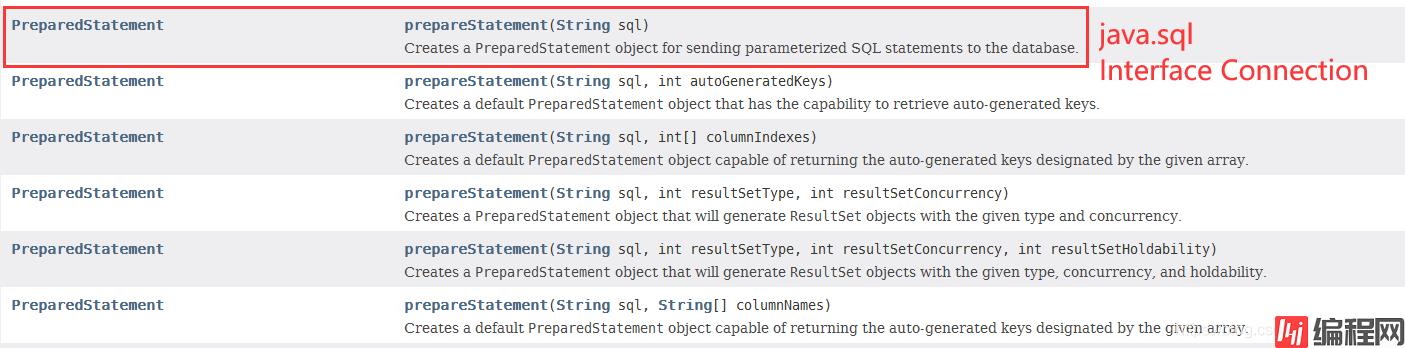
PreparedStatement常用的方法:
void setObject(int parameterIndex, Object x, int targetSqlType)
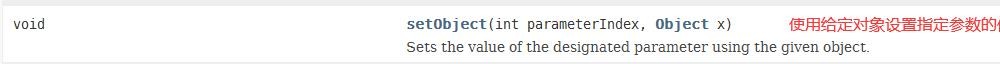
parameterIndex the first parameter is 1, the second is 2, …占位符参数索引是从1开始的
其余也是如此:
void setInt(int parameterIndex, int x)
void setLong(int parameterIndex, long x)
void setString(int parameterIndex, String x)
void setBlob (int parameterIndex, Blob x)
void setDate(int parameterIndex, java.sql.Date x, Calendar cal)
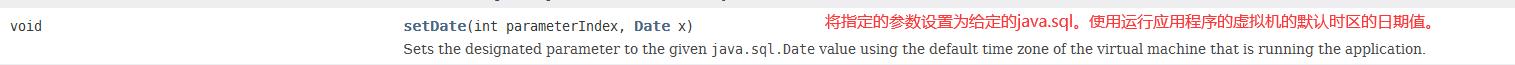
执行操作:
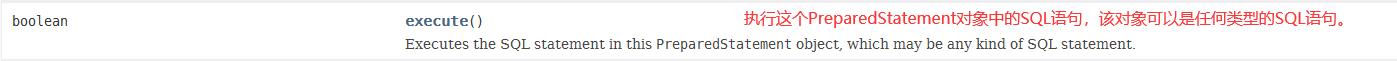
package com.atmf;
import java.io.IOException;
import java.io.InputStream;
import java.sql.Connection;
import java.sql.DriverManager;
import java.sql.PreparedStatement;
import java.sql.SQLException;
import java.text.SimpleDateFORMat;
import java.util.Date;
import java.util.Properties;
import org.junit.Test;
public class SumUP {
@Test
public void getConnection() {
Connection con = null;
PreparedStatement ps = null;
try {
//1,加载配置文件
InputStream is = ClassLoader.getSystemClassLoader().getResourceAsStream("jdbc.properties");
Properties pr = new Properties();
pr.load(is);
//2,读取配置信息
String user = pr.getProperty("user");
String passWord = pr.getProperty("password");
String url = pr.getProperty("url");
String driverClass = pr.getProperty("driverClass");
//3.加载驱动
Class.forName(driverClass);
//4,获取连接
con = DriverManager.getConnection(url, user,password);
String sql = "insert into customers(name,birth) value(?,?)";
//预编译sql语句,得到PreparedStatement对象
ps = con.prepareStatement(sql);
//5,填充占位符
ps.setString(1, "三明治");
SimpleDateFormat sdf = new SimpleDateFormat("yyyy-MM-dd");
Date date = sdf.parse("2020-11-02");
ps.setDate(2, new java.sql.Date(date.getTime()));
//6,执行操作
ps.execute();
} catch (Exception e) {
// TODO Auto-generated catch block
e.printStackTrace();
} finally {
//7,关闭资源
try {
if(ps != null)
ps.close();
} catch (Exception e) {
// TODO Auto-generated catch block
e.printStackTrace();
}
try {
if(con != null)
con.close();
} catch (Exception e) {
// TODO Auto-generated catch block
e.printStackTrace();
}
}
}
}配置信息:jdbc.properties文件
user=root
password=123456
url=jdbc:Mysql://localhost:3306/students
driverClass=com.mysql.jdbc.Driver
执行结果:
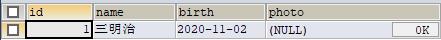
到此这篇关于Java之PreparedStatement的使用详解的文章就介绍到这了,更多相关Java之PreparedStatement内容请搜索编程网以前的文章或继续浏览下面的相关文章希望大家以后多多支持编程网!
--结束END--
本文标题: Java之PreparedStatement的使用详解
本文链接: https://lsjlt.com/news/132361.html(转载时请注明来源链接)
有问题或投稿请发送至: 邮箱/279061341@qq.com QQ/279061341
2024-03-01
2024-03-01
2024-03-01
2024-02-29
2024-02-29
2024-02-29
2024-02-29
2024-02-29
2024-02-29
2024-02-29
回答
回答
回答
回答
回答
回答
回答
回答
回答
回答
0