Python 官方文档:入门教程 => 点击学习
使用@ConfigurationProperties封装配置文件 业务场景: 把配置文件的信息,读取并自动封装成实体类,可以使用@ConfigurationProperties,把同
业务场景:
把配置文件的信息,读取并自动封装成实体类,可以使用@ConfigurationProperties,把同类的配置信息自动封装成实体类。
<dependency>
<groupId>org.springframework.boot</groupId>
<artifactId>spring-boot-configuration-processor</artifactId>
<optional>true</optional>
</dependency>
wx.appid = wx111111
wx.redirectUri = https://www.baidu.com/
wx.templateId = 1
wx.first = 模板标题
wx.remark = 模板备注
wx.color = #000000
sms.appid = 111111
sms.appkey = bd3bfba026f711eaac3b005056b84de4
sms.templateId = 1
sms.sign = Jeff
package com.jeff.config;
import org.springframework.boot.context.properties.ConfigurationProperties;
import org.springframework.stereotype.Component;
@Component
@ConfigurationProperties(prefix = "wx")
public class WxSettings {
private String appid;
private String redirectUri;
private Integer templateId;
private String first;
private String remark;
private String color;
public String getAppid() {
return appid;
}
public void setAppid(String appid) {
this.appid = appid;
}
public String getRedirectUri() {
return redirectUri;
}
public void setRedirectUri(String redirectUri) {
this.redirectUri = redirectUri;
}
public Integer getTemplateId() {
return templateId;
}
public void setTemplateId(Integer templateId) {
this.templateId = templateId;
}
public String getFirst() {
return first;
}
public void setFirst(String first) {
this.first = first;
}
public String getRemark() {
return remark;
}
public void setRemark(String remark) {
this.remark = remark;
}
public String getColor() {
return color;
}
public void setColor(String color) {
this.color = color;
}
@Override
public String toString() {
return "WxSettings [appid=" + appid + ", redirectUri=" + redirectUri + ", templateId=" + templateId + ", first="
+ first + ", remark=" + remark + ", color=" + color + "]";
}
}
package com.jeff.config;
import org.springframework.boot.context.properties.ConfigurationProperties;
import org.springframework.stereotype.Component;
@Component
@ConfigurationProperties(prefix = "sms")
public class SmsSettings {
private String appid;
private String appkey;
private Integer templateId;
private String sign;
public String getAppid() {
return appid;
}
public void setAppid(String appid) {
this.appid = appid;
}
public String getAppkey() {
return appkey;
}
public void setAppkey(String appkey) {
this.appkey = appkey;
}
public Integer getTemplateId() {
return templateId;
}
public void setTemplateId(Integer templateId) {
this.templateId = templateId;
}
public String getSign() {
return sign;
}
public void setSign(String sign) {
this.sign = sign;
}
@Override
public String toString() {
return "SmsSettings [appid=" + appid + ", appkey=" + appkey + ", templateId=" + templateId + ", sign=" + sign
+ "]";
}
}
package com.jeff.controller;
import org.springframework.beans.factory.annotation.Autowired;
import org.springframework.WEB.bind.annotation.RequestMapping;
import org.springframework.web.bind.annotation.RestController;
import com.jeff.config.SmsSettings;
import com.jeff.config.WxSettings;
@RestController
public class MyController {
@Autowired
private WxSettings wx;
@Autowired
private SmsSettings sms;
@RequestMapping("myTest")
public String myTest() {
System.out.println(wx.toString());
System.out.println(sms.toString());
return "success";
}
}
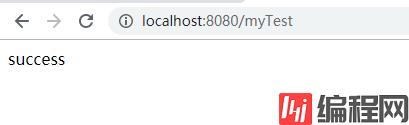
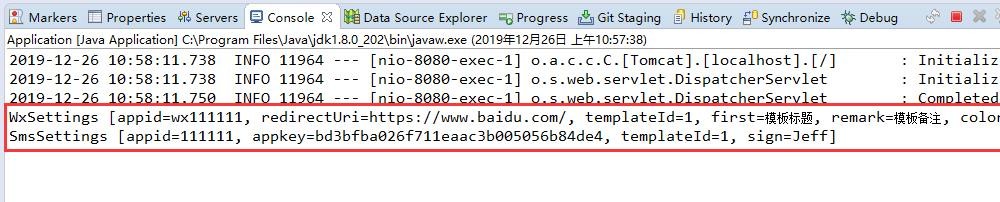
以上为个人经验,希望能给大家一个参考,也希望大家多多支持编程网。
--结束END--
本文标题: springboot如何使用@ConfigurationProperties封装配置文件
本文链接: https://lsjlt.com/news/132293.html(转载时请注明来源链接)
有问题或投稿请发送至: 邮箱/279061341@qq.com QQ/279061341
2024-03-01
2024-03-01
2024-03-01
2024-02-29
2024-02-29
2024-02-29
2024-02-29
2024-02-29
2024-02-29
2024-02-29
回答
回答
回答
回答
回答
回答
回答
回答
回答
回答
0