1.使用场景 有这么一个需求,开发了一套系统,当用户离开桌面或者一段时间不操作的话,需要把该系统所有打开页面锁定起来,就跟桌面锁屏一样,只能输入密码验证成功后,或者重新登录,才可以
有这么一个需求,开发了一套系统,当用户离开桌面或者一段时间不操作的话,需要把该系统所有打开页面锁定起来,就跟桌面锁屏一样,只能输入密码验证成功后,或者重新登录,才可以继续操作页面,如果刷新页面,也要保持锁定。就像下图一样。当然用户也可以手动触发锁屏。目的是防止他人随意操作系统的重要内容。那么该如何去实现呢?
5s锁屏效果如下:
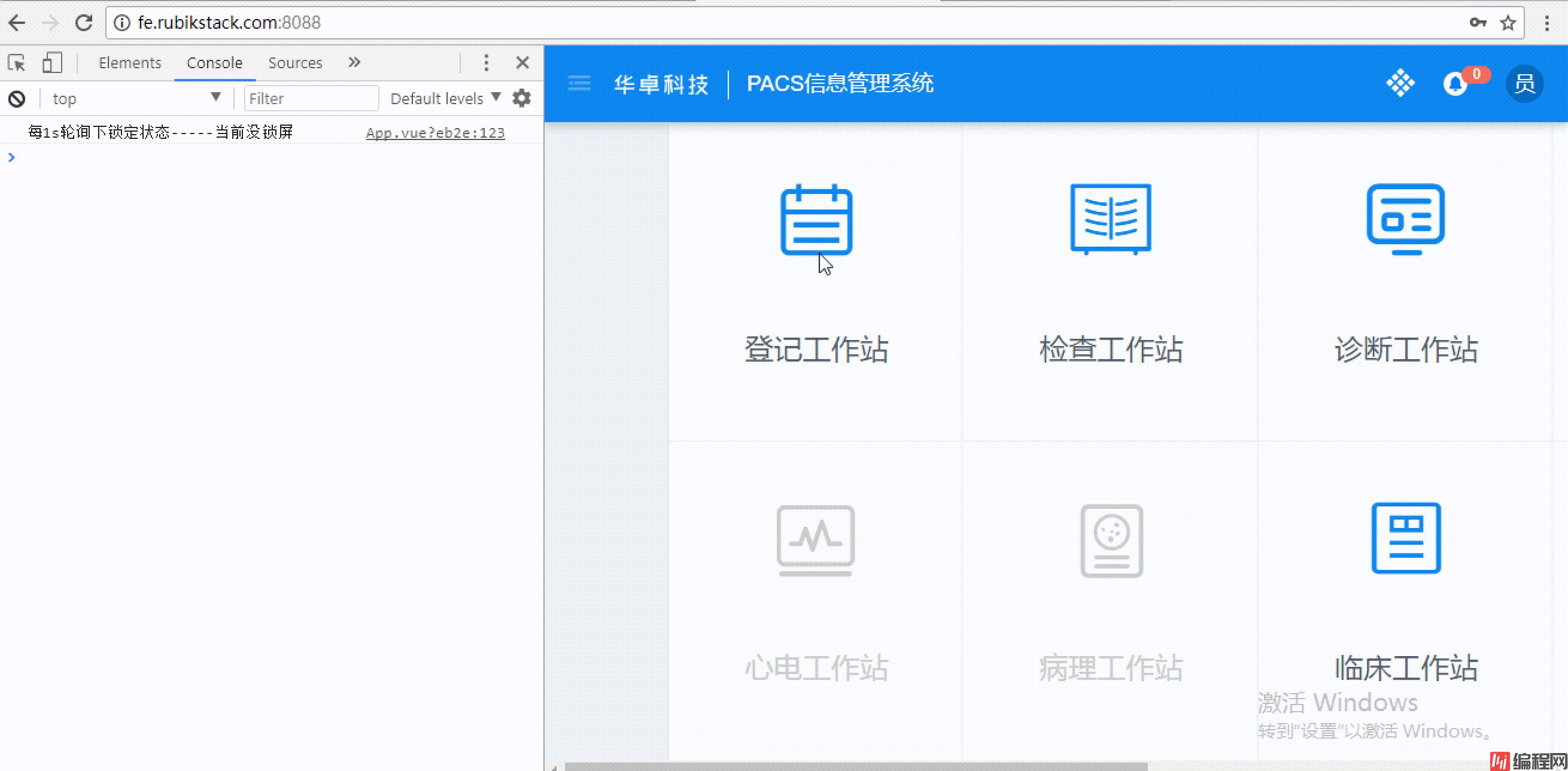
有点绕,需要好好捋一捋。
以下代码是不完全代码,html结构省略了,大家自由发挥。
// app.Vue
data () {
return {
timeOut: 5000,
timer: null,
isLock: 'false'
}
},
mounted () {
this.timer = setTimeout(this.lockPro, this.timeOut)
// 首次设置操作时间
localStorage.setItem('moveTime', Date.now())
// 首次判断状态
this.modalStatus()
// 轮询监听状态
setInterval(this.modalStatus, 1000)
// 监听鼠标事件
this.events()
},
methods:{
events() {
window.onmousemove = () => {
// console.log('鼠标移动了')
if (!this.isLock) {
localStorage.setItem('moveTime', Date.now())
this.clearLocaPro('continue')
}
}
},
modalStatus() {
if (localStorage.getItem('isLock') === 'true') {
// console.log('锁屏了')
this.isLock = true
this.clearLocaPro()
} else {
// console.log('当前没锁屏')
this.isLock = false
this.clearLocaPro('continue')
}
},
lockPro() {
if (!this.timeOut) {
localStorage.setItem('isLock', 'false')
this.clearLocaPro('continue')
return
}
if (Date.now() - localStorage.getItem('moveTime') < this.timeOut) {
localStorage.setItem('isLock', 'false')
this.clearLocaPro('continue')
} else {
localStorage.setItem('isLock', 'true')
this.clearLocaPro()
}
},
clearLocaPro(status) {
if(this.timer){
clearTimeout(this.timer)
}
if (status === 'continue') {
this.timer = setTimeout(this.lockPro, this.timeOut)
}
},
// 手动锁定
handleLock(){
this.clearLocaPro()
localStorage.setItem('isLock', 'true')
},
// 密码解锁
unlock(){
localStorage.removeItem('isLock')
localStorage.setItem('moveTime', Date.now())
this.clearLocaPro('continue')
},
...
// 别忘了退出登录也要清除isLock
}
到此这篇关于js实现自动锁屏功能的文章就介绍到这了,更多相关js 自动锁屏 内容请搜索编程网以前的文章或继续浏览下面的相关文章希望大家以后多多支持编程网!
--结束END--
本文标题: js实现自动锁屏功能
本文链接: https://lsjlt.com/news/127396.html(转载时请注明来源链接)
有问题或投稿请发送至: 邮箱/279061341@qq.com QQ/279061341
2024-01-12
2023-05-20
2023-05-20
2023-05-20
2023-05-20
2023-05-20
2023-05-20
2023-05-20
2023-05-20
2023-05-20
回答
回答
回答
回答
回答
回答
回答
回答
回答
回答
0