Python 官方文档:入门教程 => 点击学习
目录一、Eureka概述 1、Eureka特点 2、Eureka两大组件 3、Eureka三大角色 二、Eureka Server服务注册中心 1、pom.xml2、applicat
GitHub地址:https://github.com/yudiandemingzi/spring-cloud-study
(1) Eureka是一个基于REST的服务,用于定位服务,以实现云端中间层服务发现和故障转移。
(2) Eureka 主管服务注册与发现,在微服务中,以后了这两者,只需要使用服务的标识符(==就是那个在每个服务的yml文件中取得服务名称==),
就可以访问到服务,不需要修改服务调用的配置文件。
(3) Eureka遵循AP原则(高可用,分区容错性),因为使用了自我保护机制所以保证了高可用。
两大组件:Eureka Server(提供注册服务)、 Eureka Client(JAVA客户端,负责发送心跳)
系统中的其他微服务使用Eureka客户端连接到Eureka服务端维持心跳连接(即注册)。SpringCloud的其他模块可以通过Eureka Server 来发现系统中的微服务并加以调用

Eureka Server:提供服务注册和发现
Service Provider:服务提供方,将自身服务注册到Eureka,从而使服务消费方能够找到
Service Consumer:服务消费方,从Eureka获取注册服务列表,从而能够消费服务。

<!--注册服务中心的jar要多个-server-->
<dependency>
<groupId>org.springframework.cloud</groupId>
<artifactId>spring-cloud-starter-eureka-server</artifactId>
</dependency>
server:
port: 7001
eureka:
instance:
hostname: localhost
client:
#声明自己是个服务端
reGISterWithEureka: false #false表示不向注册中心注册自己
fetchRegistry: false #false表示自己就是注册中心,职责是维护实例,不参加检索
serviceUrl: #设置eureka server的交互地址,即对外暴露的地址
defaultZone: Http://${eureka.instance.hostname}:${server.port}/eureka/
//注意:要在类前加@EnableEurekaServer标注
@SpringBootApplication
@EnableEurekaServer
public class Eureka7001_APP {
public static void main(String[] args) {
SpringApplication.run(Eureka7001_APP.class,args);
}
}运行结果:输入:http://localhost:7001/

假设这个商品微服务。
<dependency>
<groupId>org.springframework.cloud</groupId>
<artifactId>spring-cloud-starter-netflix-eureka-client</artifactId>
</dependency>
server:
port: 8001
#指定注册中心地址
eureka:
client:
serviceUrl:
defaultZone: http://localhost:7001/eureka/
#服务的名称
spring:
application:
name: product-service
@SpringBootApplication
public class ProductApplication {
public static void main(String[] args) {
SpringApplication.run(ProductApplication.class, args);
}
}发现在服务注册中心已经注册了一个服务
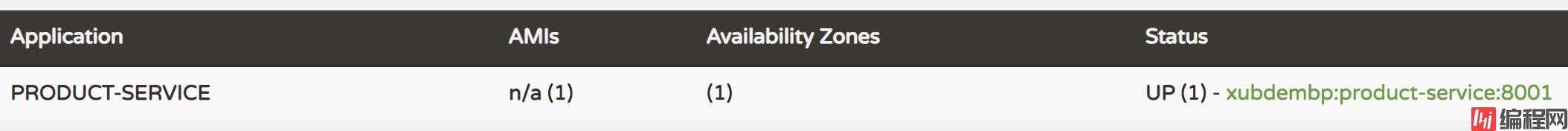


这就是搭建了商品微服务集群。
其实服务方和消费在配置时候没有任何区别,它们都属于Eureka Client组件。只是涉及服务间的调用,所以就把被调方称为提供方,调用方称为消费方。就好比订单微服务,
订单服务肯定需要去调商品微服务,所以这个订单微服务对于商品来讲可以理解服务提供方。一个微服务即可以是服务方也同时是提供方。
<!--这个对于每个不是注册中心的微服务都要添加-->
<dependency>
<groupId>org.springframework.cloud</groupId>
<artifactId>spring-cloud-starter-netflix-eureka-client</artifactId>
</dependency>
server:
port: 9001
#指定注册中心地址
eureka:
client:
serviceUrl:
defaultZone: http://localhost:7001/eureka/
#服务的名称
spring:
application:
name: order-service
@SpringBootApplication
public class OrderApplication {
public static void main(String[] args) {
SpringApplication.run(OrderApplication.class, args);
}
}发现订单微服务也成功注册到注册中心

至于订单微服务如何调商品微服务呢,下一遍博客在写咯。
以上就是SprinGCloud实现Eureka服务注册与发现的详细内容,更多关于SpringCloud Eureka服务注册与发现的资料请关注编程网其它相关文章!
--结束END--
本文标题: SpringCloud实现Eureka服务注册与发现
本文链接: https://lsjlt.com/news/125676.html(转载时请注明来源链接)
有问题或投稿请发送至: 邮箱/279061341@qq.com QQ/279061341
2024-03-01
2024-03-01
2024-03-01
2024-02-29
2024-02-29
2024-02-29
2024-02-29
2024-02-29
2024-02-29
2024-02-29
回答
回答
回答
回答
回答
回答
回答
回答
回答
回答
0