Python 官方文档:入门教程 => 点击学习
目录安装方法功能高级用户部分用例1,为训练创建数据Pipeline用例2,为验证创建数据Pipeline初学者部分Keras 兼容性配置增强:GridMaskMixUpRandomE
给大家介绍一个非常好用的Tensorflow数据pipeline工具。
高性能的Tensorflow Data Pipeline,使用SOTA的增强和底层优化。
pip install tensorflow-addons==0.11.2
pip install tensorflow==2.2.0
pip install sklearn
from pipe import Funnel
from bunch import Bunch
"""
Create a Funnel for the Pipeline!
"""
# Config for Funnel
config = {
"batch_size": 2,
"image_size": [512,512],
"transformations": {
"flip_left_right": None,
"gridmask": None,
"random_rotate":None,
},
"cateGorical_encoding":"labelencoder"
}
config = Bunch(config)
pipeline = Funnel(data_path="testdata", config=config, datatype="categorical")
pipeline = pipeline.dataset(type="train")
# Pipline ready to use, iter over it to use.
# Custom loop example.
for data in pipeline:
image_batch , label_batch = data[0], data[1]
# you can use _loss = loss(label_batch,model.predict(image_batch))
# calculate gradients on loss and optimize the model.
print(image_batch,label_batch)
from pipe import Funnel
from bunch import Bunch
"""
Create a Funnel for the Pipeline!
"""
# Config for Funnel
config = {
"batch_size": 1,
"image_size": [512,512],
"transformations": {
},
"categorical_encoding":"labelencoder"
}
config = Bunch(config)
pipeline = Funnel(data_path="testdata", config=config, datatype="categorical", training=False)
pipeline = pipeline.dataset(type="val")
# use pipeline to validate your data on model.
loss = []
for data in pipeline:
image_batch , actual_label_batch = data[0], data[1]
# pred_label_batch = model.predict(image_batch)
# loss.append(calc_loss(actual_label_batch,pred_label_batch))
print(image_batch,label_batch)
使用keras model.fit来构建非常简单的pipeline。
import tensorflow as tf
from pipe import Funnel
"""
Create a Funnel for the Pipeline!
"""
config = {
"batch_size": 2,
"image_size": [100, 100],
"transformations": {
"flip_left_right": None,
"gridmask": None,
"random_rotate": None,
},
"categorical_encoding": "labelencoder",
}
pipeline = Funnel(data_path="testdata", config=config, datatype="categorical")
pipeline = pipeline.dataset(type="train")
# Create Keras model
model = tf.keras.applications.VGG16(
include_top=True, weights=None,input_shape=(100,100,3),
pooling=None, classes=2, classifier_activation='sigmoid'
)
# compile
model.compile(loss='mse', optimizer='adam')
# pass pipeline as iterable
model.fit(pipeline , batch_size=2,steps_per_epoch=5,verbose=1)
在输入图像上创建gridmask,并在范围内定义旋转。
参数:
ratio - 空间上的网格比例
fill - 填充值fill value
rotate - 旋转的角度范围
使用给定的alpha值,将两个随机采样的图像和标签进行混合。
参数:
alpha - 在混合时使用的值。
在给定的图像上的随机位置擦除一个随机的矩形区域。
参数:
prob - 在图像上进行随机的概率。
在给定图像上对另一个随机采样的图像进行随机的缩放,再以完全覆盖的方式贴到这个给定图像上。
params:
prob - 在图像上进行CutMix的概率。
把4张输入图像组成一张马赛克图像。
参数:
prob - 进行Mosaic的概率。
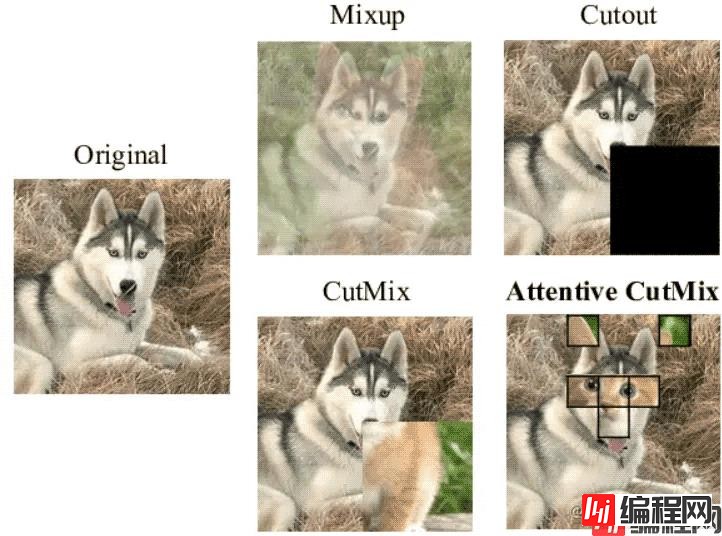
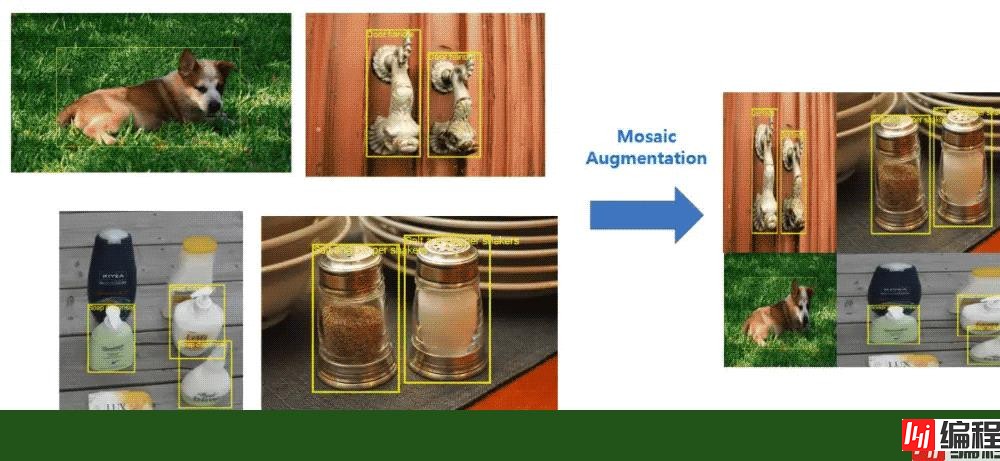
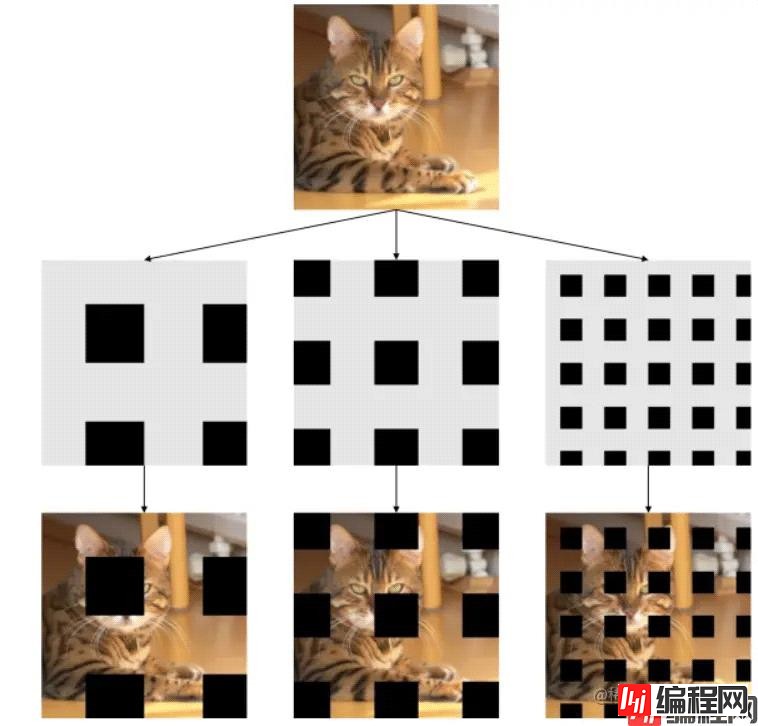
以上就是Tensorflow高性能数据优化增强工具Pipeline使用详解的详细内容,更多关于Tensorflow数据工具Pipeline的资料请关注编程网其它相关文章!
--结束END--
本文标题: Tensorflow高性能数据优化增强工具Pipeline使用详解
本文链接: https://lsjlt.com/news/120873.html(转载时请注明来源链接)
有问题或投稿请发送至: 邮箱/279061341@qq.com QQ/279061341
2024-03-01
2024-03-01
2024-03-01
2024-02-29
2024-02-29
2024-02-29
2024-02-29
2024-02-29
2024-02-29
2024-02-29
回答
回答
回答
回答
回答
回答
回答
回答
回答
回答
0