Python 官方文档:入门教程 => 点击学习
目录apply方法介绍用例1用例2用例3总结 apply方法介绍 方法形式为 apply(func, axis=0, raw=False, result_type=None
方法形式为 apply(func, axis=0, raw=False, result_type=None, agrs=(), **kwargs),沿Dataframe的轴应用func函数。
传递给函数的对象是Series对象,当axis=0时,其索引是Dataframe的索引;当axis=1时,其索引是Dataframe的列。
默认情况下,result_type=None,最终返回的类型是从func函数的返回推断出来的,否则它就取决于result_type参数。
参数解析:
返回:
导入包
import pandas as pd
import numpy as np
df = pd.DataFrame([[4, 9]]*3, columns=['A', 'B'])
df
输出:
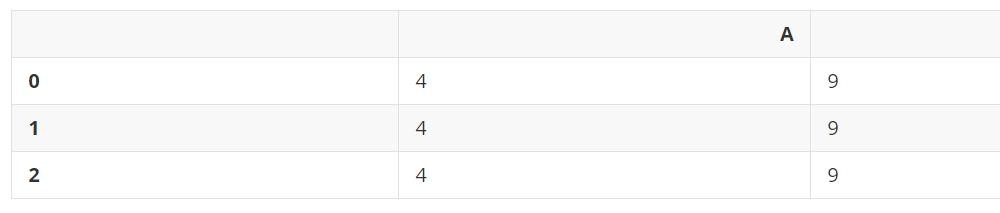
使用numpy中的通用函数。
df.apply(np.sqrt) # 相当于np.sqrt(df)
输出:
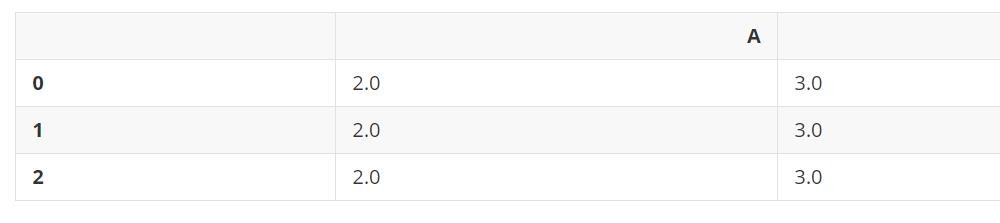
在任一轴上应用函数, 返回由类似列表的结果组成的Series。
df.apply(np.sum, axis=0)
输出:
A 12
B 27
dtype: int64
df.apply(np.sum, axis=1)
输出:
0 13
1 13
2 13
dtype: int64
df.apply(lambda x :[1, 2], axis=1)
输出:
0 [1, 2]
1 [1, 2]
2 [1, 2]
dtype: object
传递result_type=expand,会将类似列表的结果扩展到Dataframe的列。
df.apply(lambda x : [1, 2], axis=1, result_type='expand')
输出:
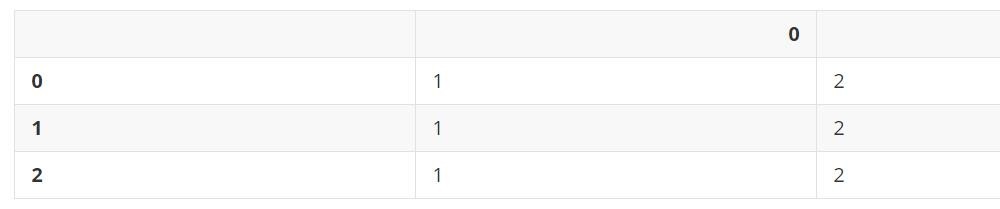
在func函数内部返回一个Series,和传递result_type=expand相似,Series的索引将作为扩展的列名。
df.apply(lambda x: pd.Series([1, 2], index=['foo', 'bar']), axis=1)
输出:
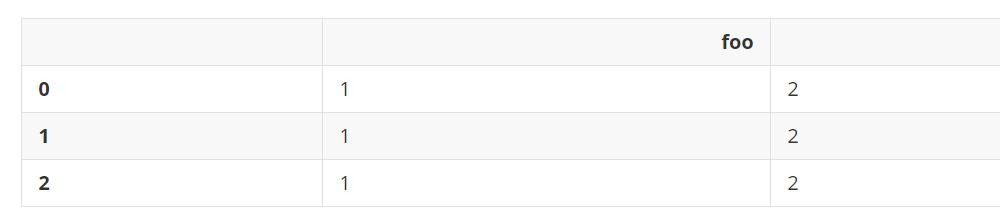
传递result_type=broadcast,将会返回相同形状的结果,无论是列表还是标量,将沿轴进行广播,列的名称还是原始名称。
df.apply(lambda x: [1, 2], axis=1, result_type='broadcast')
输出:
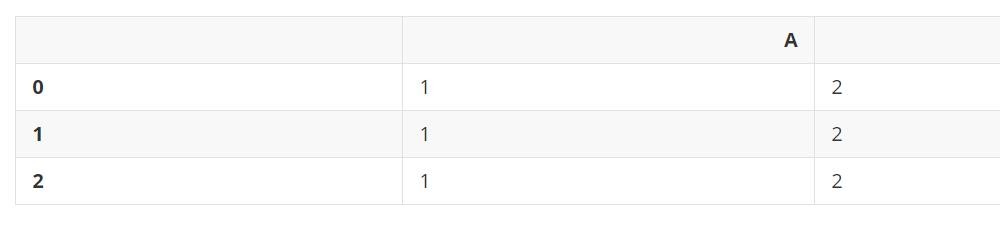
到此这篇关于pandas进阶教程之Dataframe的apply方法的文章就介绍到这了,更多相关pandas Dataframe的apply方法内容请搜索编程网以前的文章或继续浏览下面的相关文章希望大家以后多多支持编程网!
--结束END--
本文标题: pandas进阶教程之Dataframe的apply方法
本文链接: https://lsjlt.com/news/120551.html(转载时请注明来源链接)
有问题或投稿请发送至: 邮箱/279061341@qq.com QQ/279061341
2024-03-01
2024-03-01
2024-03-01
2024-02-29
2024-02-29
2024-02-29
2024-02-29
2024-02-29
2024-02-29
2024-02-29
回答
回答
回答
回答
回答
回答
回答
回答
回答
回答
0