Python 官方文档:入门教程 => 点击学习
目录转换为字符串类型转换为数值类型转为数值类型还可以使用to_numeric()函数分类数据(CateGory)数据类型小结转换为字符串类型 tips['sex_str'] = ti
tips['sex_str'] = tips['sex'].astype(str)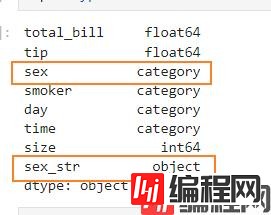

DataFrame每一列的数据类型必须相同,当有些数据中有缺失,但不是NaN时(如missing,null等),会使整列数据变成字符串类型而不是数值型,这个时候可以使用to_numeric处理
#创造包含'missing'为缺失值的数据
tips_sub_miss = tips.head(10)
tips_sub_miss.loc[[1,3,5,7],'total_bill'] = 'missing'
tips_sub_miss

自动转换为了字符串类型:
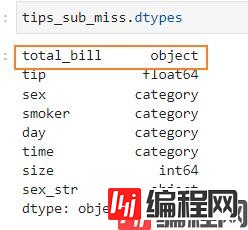
使用astype转换报错:
tips_sub_miss['total_bill'].astype(float)
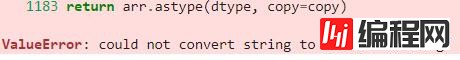
使用to_numeric()函数:
直接使用to_numeric()函数还是会报错,添加errors参数
errors可变参数:
ignore 遇到错误跳过 (只是跳过没转类型)coerce 遇到不能转的值强转为NaNpd.to_numeric(tips_sub_miss['total_bill'],errors='ignore')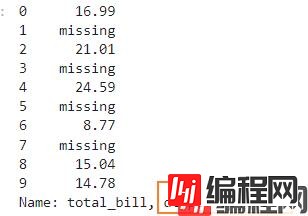
pd.to_numeric(tips_sub_miss['total_bill'],errors='coerce')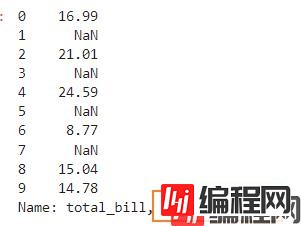
to_numeric向下转型:
downcast参数
integer 和 signed最小的有符号int dtypefloat 最小的float dtypeunsigned 最小的无符号int dtypedowncast参数设置为float之后, total_bill的数据类型由float64变为float32
pd.to_numeric(tips_sub_miss['total_bill'],errors='coerce',downcast='float')
利用pd.Categorical()创建categorical数据,Categorical()常用三个参数
s = pd.Series(pd.Categorical(["a","b","c","d"],categories=['c','b','a']))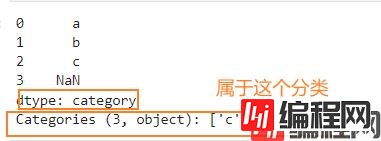
分类数据排序会自动根据分类排序:
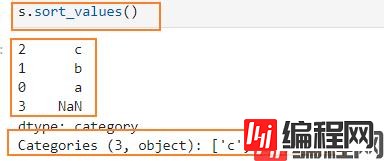
ordered指定顺序:
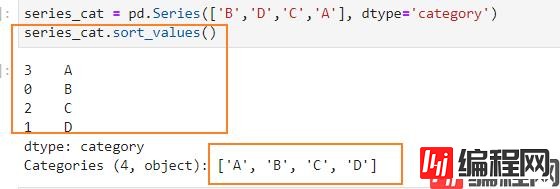
from pandas.api.types import CategoricalDtype
# 创建一个分类 ordered 指定顺序
cat = CategoricalDtype(categories=['B','D','A','C'],ordered=True)
# 指定series_cat1转换类型为创建的分类类型
series_cat1 = series_cat.astype(cat)
print(series_cat.sort_values())
print(series_cat1.sort_values())
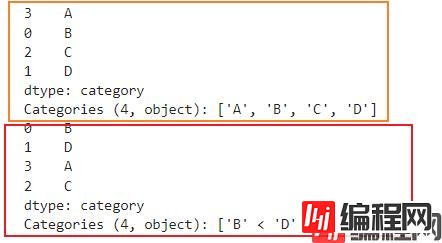
| 知识点 | 内容 |
|---|---|
| Numpy的特点 | 1. Numpy是一个高效科学计算库,Pandas的数据计算功能是对Numpy的封装 2. ndarray是Numpy的基本数据结构,Pandas的Series和DataFrame好多函数和属性都与ndarray一样 3. Numpy的计算效率比原生python效率高很多,并且支持并行计算 |
| Pandas数据类型转换 | 1. Pandas除了数值型的int 和 float类型外,还有object ,category,bool,datetime类型 2. 可以通过as_type 和 to_numeric 函数进行数据类型转换 |
| Pandas 分类数据类型 | 1. category类型,可以用来进行排序,并且可以自定义排序顺序 2. CategoricalDtype可以用来定义顺序 |
到此这篇关于Python数据处理之Pandas类型转换的实现的文章就介绍到这了,更多相关-Pandas类型转换内容请搜索编程网以前的文章或继续浏览下面的相关文章希望大家以后多多支持编程网!
--结束END--
本文标题: python数据处理之Pandas类型转换的实现
本文链接: https://lsjlt.com/news/117573.html(转载时请注明来源链接)
有问题或投稿请发送至: 邮箱/279061341@qq.com QQ/279061341
2024-03-01
2024-03-01
2024-03-01
2024-02-29
2024-02-29
2024-02-29
2024-02-29
2024-02-29
2024-02-29
2024-02-29
回答
回答
回答
回答
回答
回答
回答
回答
回答
回答
0