在微信小程序中操作数组的方法:1.使用push()函数向数组添加数据;2.使用split()函数删除数组数据;3.使用setData方法修改数组数据;具体方法如下:使用push()函数向数组添加一条数据saveNote: function(
在微信小程序中操作数组的方法:1.使用push()函数向数组添加数据;2.使用split()函数删除数组数据;3.使用setData方法修改数组数据;
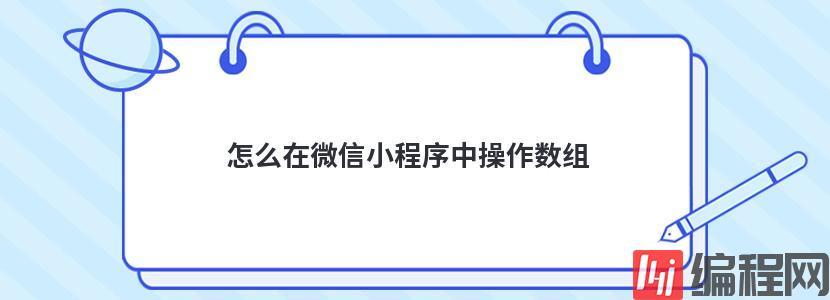
具体方法如下:
使用push()函数向数组添加一条数据
saveNote: function(e) {
var obj = e.detail. value;
var title = obj. title;
var detail = obj .detail;
if(tit1e.1ength<=0 || detail. 1ength<=0){
return;
}
this . data . notes. push(obj);
var update = this. data. notes;
console. log(update);
app. globalData.notes = update ;
wx. redirectTo({
url: ' . . /notes/notes '
})
}
使用split()函数删除数组中的数据
Wx. showModal({
title: '提示',
content:'是 否删除该纪录',
success:function(res){
if(res. . confirm){
var notes =that. data. notes;
notes. splice(id,1);
that. setData({
notes: notes
})
console .1og("删除成功");
}
}
})
使用setData方法修改数组中的数据
saveNote: function(e) {
var obj = e.detail. value;
var title = obj. title;
var detail = obj. detail;
if(tit1e.length<=0 || detail.length<=0){
return;
}
war that = this;
var notes =that . data. notes;
var id = that.data.id;
notes[id] = obj;
app. globalData.notes = notes;
WX . redirectToft({
url: ' . . /notes/notes '
})
}
})
--结束END--
本文标题: 怎么在微信小程序中操作数组
本文链接: https://lsjlt.com/news/111111.html(转载时请注明来源链接)
有问题或投稿请发送至: 邮箱/279061341@qq.com QQ/279061341
2024-05-24
2024-05-24
2024-05-24
2024-05-24
2024-05-24
2024-05-24
2024-05-24
2024-05-24
2024-05-24
2024-05-24
回答
回答
回答
回答
回答
回答
回答
回答
回答
回答
0