Centos7中启动mongoDB服务的方法:1、打开centos7终端;2、输入“systemctl start monGod.service”命令启动mongodb服务即可。具体操作步骤:在centos7系统桌面中使用快捷键【Ctrl+
Centos7中启动mongoDB服务的方法:1、打开centos7终端;2、输入“systemctl start monGod.service”命令启动mongodb服务即可。
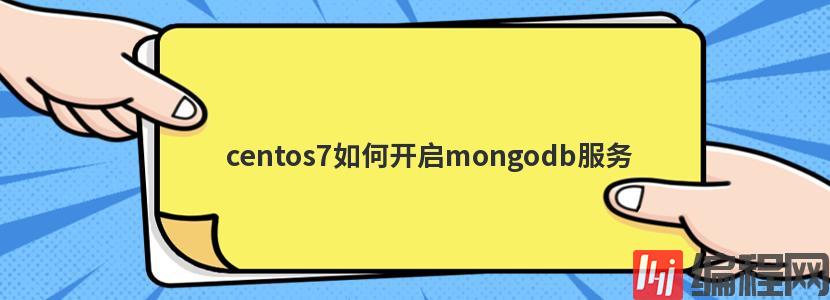
具体操作步骤:
在centos7系统桌面中使用快捷键【Ctrl+Alt+T】打开centos7终端命令行模式。
在centos7终端命令行中输入以下命令启动mongodb服务即可。
systemctl start mongod.service
相关命令:
chkconfig mongod on #加入开机启动
systemctl restart mongod.service #重启MongoDB
ps -aux | grep mongod #查看数据库的进程是否存在
mongo #启动mongoshell
--结束END--
本文标题: centos7如何开启mongodb服务
本文链接: https://lsjlt.com/news/109021.html(转载时请注明来源链接)
有问题或投稿请发送至: 邮箱/279061341@qq.com QQ/279061341
2024-05-24
2024-05-24
2024-05-24
2024-05-24
2024-05-24
2024-05-24
2024-05-24
2024-05-24
2024-05-24
2024-05-24
回答
回答
回答
回答
回答
回答
回答
回答
回答
回答
0